Add/Edit Roles
- 07 Sep 2023
- 1 Minute to read
- Print
- DarkLight
- PDF
Add/Edit Roles
- Updated on 07 Sep 2023
- 1 Minute to read
- Print
- DarkLight
- PDF
Article summary
Did you find this summary helpful?
Thank you for your feedback!
Create a New Role
You can create a new role at any time. New roles are created by cloning an existing role and then changing its name and permissions. You can tailor-make any number of roles and give them permissions of your choice based on your organization’s needs.
Determine whether the new role is a System-wide Role (applies to all projects) or a Project Level Role (applies to individual programs or courses).
Right-click on a similar role. Click Clone Role.
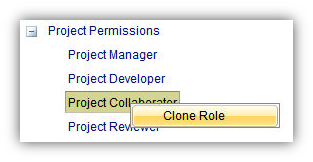
WIDS opens a screen view where you can add a name for the new role. Enter a new name for the role in the text box. (You cannot use a role name already in use.) Click the Clone Permission Map button. WIDS creates the role.
Click Close Edit to exit the edit mode. To modify the permission map, navigate to the Configure Roles screen. Your new role is now available as a selection from the Scope and Role dropdown list.

