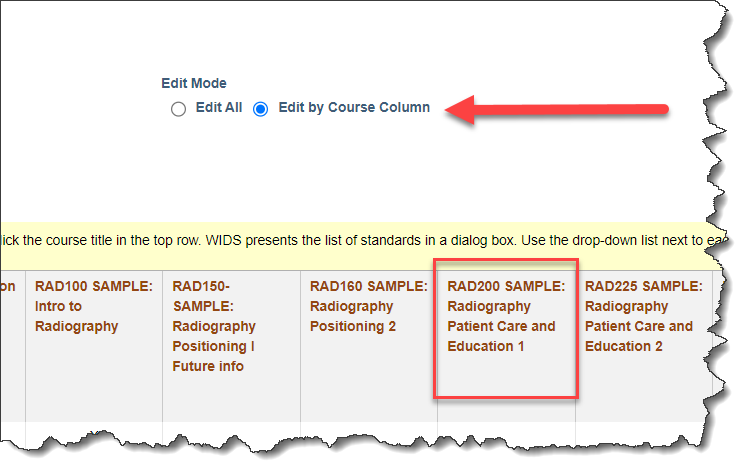- 18 Aug 2023
- 1 Minute to read
- Print
- DarkLight
- PDF
Assign Outcomes to Courses
- Updated on 18 Aug 2023
- 1 Minute to read
- Print
- DarkLight
- PDF
Assign Core Abilities and General Education Outcomes
Your can assign core abilities and general education outcomes to child courses in the program. Your organization has identified qualifiers (introduced, practiced, assessed) to show the level of the linking or you may just use an X (meaning linked).
- Click Edit in the upper right hand corner to begin editing on the page. WIDS opens the matrix for editing.
- Select the appropriate qualifier from the dropdown list.
- Click Save and Close.
Tip: You can only assign core abilities and general education outcomes to child courses. If they have been assigned by the parent of the associated course, they will show as uneditable in the grid.
Assign Program Outcomes
Use this page to assign program outcomes to both child and associated courses in the program.
Tip: You can assign program outcomes to both child and associated courses. Program outcomes assigned to child courses will appear in the course project on the appropriate page in the related outcomes section. Program outcomes assigned to associated courses will not appear in those course projects-- they only appear in the program matrix.
- Click Edit in the upper right hand corner to begin editing on the page. WIDS opens the matrix for editing.
- Select the appropriate qualifier from the dropdown list.
- Click Save and Close.
Assign External Standards
Tip: You can assign external standards to both child and associated courses. External standards assigned to child courses will appear in the course project on the appropriate page in the related outcomes section. External standards assigned to associated courses will not appear in those course projects -- they only appear in the program matrix.
- Click Edit in the upper right hand corner to begin editing on the page. WIDS opens the matrix for editing.
- If more than one standard set is used, select an external standard set from the dropdown list.
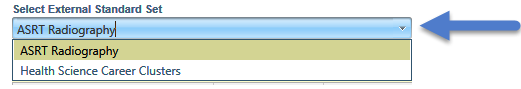
- Select the appropriate qualifier from the dropdown list.
Tip: When there is a large set of standards, it is recommended to link the standards by course rather than using the matrix. To link an entire course at once, select the course title in the top row. WIDS presents the list of standards in a dialog box. Select the qualifiers from the dropdown list.