Associate Learning Plans and PATs with the Course Outcome Summary
- 21 May 2024
- 1 Minute to read
- Print
- DarkLight
- PDF
Associate Learning Plans and PATs with the Course Outcome Summary
- Updated on 21 May 2024
- 1 Minute to read
- Print
- DarkLight
- PDF
Article summary
Did you find this summary helpful?
Thank you for your feedback!
Course LPs and PATs
Use Course LPs/PATs Learning Plans (LPs) and Performance Assessment Tasks (PATs) for use by all instructors who teach the course. When LPs and PATs are placed in this list, it means that they will appear on every instructor’s list of Course Items as Course Learning Plans or Course PATs.
Select Course LPs and PATs from the left navigation of the Designer.
Select Course Learning Plans and PATs
In some cases, a PAT may have been assigned by the parent program. If so, the PAT will appear here. This association cannot be removed here. You must navigate to the parent program PAT assignment matrix to do so. You can only associate PATs or learning plans that have already been created. If you have not created learning plans or PATs, there will be nothing to associate on this page.
- Click the + sign above the Course LPs/PATs grid.
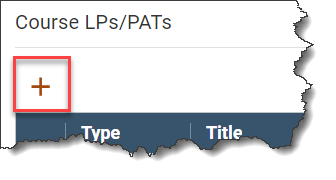
- WIDS opens a panel for editing. At the top of the panel is a list of users with Learning Plans or PATs for linking. Select one ore more users by checking the box next to their name.
- WIDS presents a list of learning plans and PATs created by the user. Select the learning plans and PATs you want to link to the course.
- Select Add.
Reorder Learning Plans and PATs
To reorder items in the list, click on the grab dots on the far left of the row. Drag the row up or down.
.png)

