Configure OAP Columns
- 18 Aug 2023
- 1 Minute to read
- Print
- DarkLight
- PDF
Configure OAP Columns
- Updated on 18 Aug 2023
- 1 Minute to read
- Print
- DarkLight
- PDF
Article summary
Did you find this summary helpful?
Thank you for your feedback!
Configure OAP Columns allows you to rename and turn off some columns in the Organization Assessment Plan and the Program Assessment Plan screens. This gives you a great deal of flexibility in customizing the plans. Plans are customized at the Site level, not by individual programs.
Configure OAP Columns allows you to rename and turn off some columns in the Organization Assessment Plan and the Program Assessment Plan screens. This gives you a great deal of flexibility in customizing the plans. Plans are customized at the Site level, not by individual programs.
From the home page select Site Administration. Select the Site Configuration tab and Configure OAP Columns screen.
How to Configure OAP Columns
The screen displays the columns that can be customized and made visible/invisible. Changing a header on this screen will change it in all Program Assessment Plan screens or the Organization Assessment Plans.
Click Edit next to the grid row you want to change or make visible/invisible.
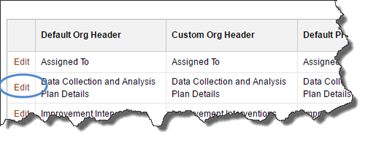
WIDS opens a dialogue box where you can customize the header (org and program headers can be customized separately) and make the column visible or invisible.
Enter your changes and click Save.
To restore WIDS Defaults click Apply WIDS Defaults.

