- 13 Jun 2024
- 1 Minute to read
- Print
- DarkLight
- PDF
Submit a WIP (Work in Progress) Course for Approval
- Updated on 13 Jun 2024
- 1 Minute to read
- Print
- DarkLight
- PDF
WIP (Work in Progress) courses must be approved before users can create course syllabi for them. Using Submit for Approval, the user can submit a course for review and eventually approval.
From any screen in the Designer, select Submit for Approval or Save and Submit for Approval (if you have unsaved data).
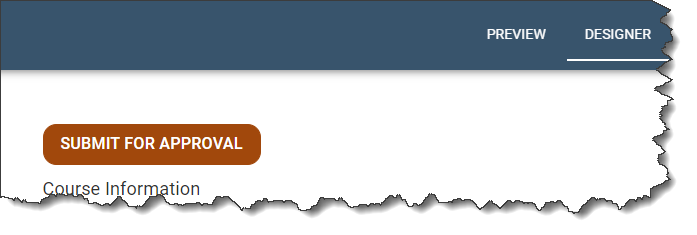
WIDS opens a dialogue box where you must add a submission comment. For example, you could provide a summary of the revision or information about your submission request. Note that this information is archived with the project.
If desired, WIDS can send an email notification to others regarding your submission. Use the search box to search for people who should receive the notification. Click on the name(s). WIDS add the name(s) at the bottom of the screen.
Click Submit.
Your submission comment now shows at the top of the screen and the status of the course has changed to Pending.

