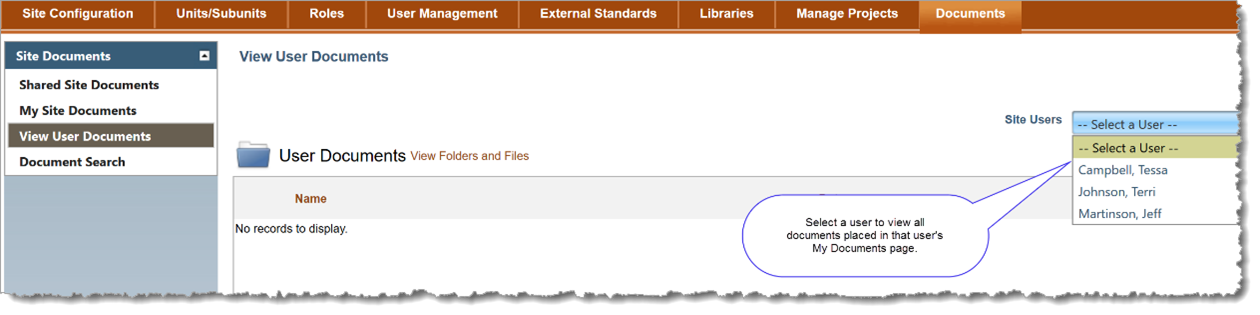View User Documents
- 18 Aug 2023
- 1 Minute to read
- Print
- DarkLight
- PDF
View User Documents
- Updated on 18 Aug 2023
- 1 Minute to read
- Print
- DarkLight
- PDF
Article summary
Did you find this summary helpful?
Thank you for your feedback!
This screen, found in Document tabs throughout WIDS, allows Site Administrators to view documents placed in the My Site Documents area by other WIDS users. Documents can be opened and the public URLs can be accessed. This screen is set to be available by default to Site Administrators only. You can allow other roles access to this screen through the Site Roles tab permissions maps.
Tip: Contact the original user to have them move whole folders of information from My Documents to Shared Documents.