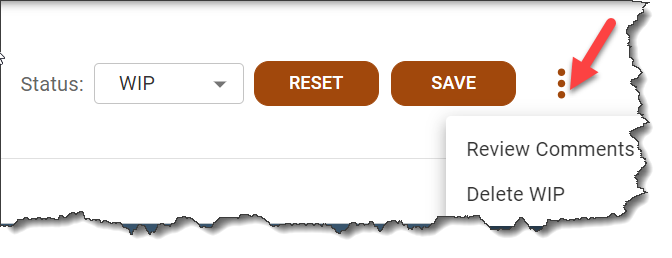Create and Delete WIP Versions
- 05 Jun 2024
- 1 Minute to read
- Print
- DarkLight
- PDF
Create and Delete WIP Versions
- Updated on 05 Jun 2024
- 1 Minute to read
- Print
- DarkLight
- PDF
Article summary
Did you find this summary helpful?
Thank you for your feedback!
WIP Versions
WIDS allows you to create a WIP version of an approved course for editing. Note that nothing in your approved course (active or future status) will change when you edit the WIP version.
Create a WIP Version
The Create WIP option is available from any screen in Designer.
- To create a WIP version, open the course. Select Create WIP. WIDS will create a copy of the course for editing.
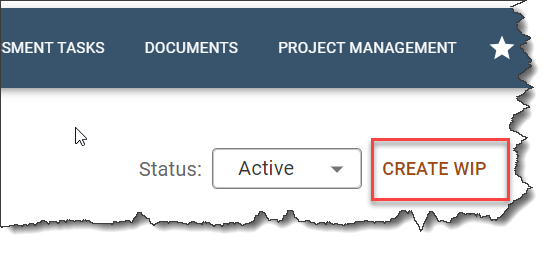
- You will see the WIP version in the status drop list.
- You can navigate between versions of the course using the drop list.
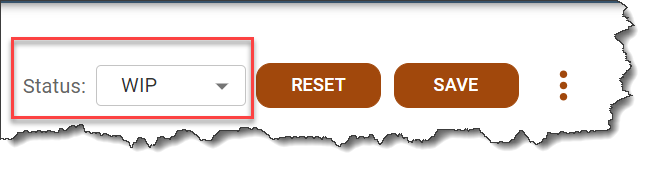
Tip
Depending on your role you may or may not have editing on the various versions of the course. Contact your WIDS Site Administrator for assistance if needed.
Delete a WIP Version
- To delete the WIP version of a course, select WIP from the drop list.
- Select the three vertical dots icon.

- WIDS opens a menu. Select Delete WIP.